Whether you’re trying to spend less money (oh, hey! 👋), eat healthier, get more organized, or just make better use of your time, meal planning can help you get there. I recently released a set of pre-made monthly meal plans, but I think it’s really important to learn how to make a meal plan of your own. Making meal plans tailored to your lifestyle and food preferences will be the most cost effective and reduce the most waste.
And if the thought of meal planning conjures up mental images of spreadsheets, custom day planners, or otherwise makes you want to hide under a blanket and cry, don’t worry. I’ve got a simple formula that will make it so much less intimidating and will allow you to build a plan that works for you and your lifestyle.
This post contains affiliate links. I may receive commissions for purchases made through these links. I only recommend products I personally use or feel would be valuable for you.
How to Make a Customized Meal Plan That Works for YOU
Making a meal plan can be broken down into six simple steps:
- Review your schedule
- Choose your recipes
- Plug the recipes into your schedule
- Make your grocery list
- Shop
- Eat, enjoy, and repeat!
I’ll go into more detail of each step below, describing what you should look for and how to get the most out of your money and time spent. And remember, there is no one size fits all here. Meal planning can be as small as one recipe per week, or as extensive as three meals per day for seven days at a time. It’s up to you, but every little bit of planning WILL pay off.
Step 1 – Review Your Schedule
Before you plan which recipes you’ll be cooking, you need to figure out when you will cook. This will help you determine which style of recipe you will choose for your meal plan.
Take a good look at your schedule and determine not only when you’ll have the time to cook, but also when you’ll have the energy to cook. Whether you only have one day per week, or you have time every night, you can make a meal plan that fits.
Find a few openings in your schedule, block off those times, and make an appointment with yourself to cook. Take the time to actually enter it into your planner or your digital calendar. If it’s actually scheduled, you’re more likely to get it done!
Beginner Tip: Start small! Schedule one recipe your first week, and try two recipes the week after that. Increase the number of recipes each week until you find a balance that fits your lifestyle.
Step 2 – Choose Your Recipes
There are a billion (well, probably 2 billion) recipes on the internet to choose from, so where do you even begin?? Here are a few lifestyle factors that can help you choose which recipes to put in your meal plan:
- Time and Style: Based on your schedule, you may need a specific style of recipe. Do you need quick weeknight dinners? Perhaps a slow cooker recipe that you can have simmering away as you do housework on your day off? Maybe you’re looking for something that makes great leftovers so you can cook once and eat all week? Do you need a One Pot Meal to keep cleanup fast and easy?
- What’s in Your Pantry: Do you have ingredients in your pantry, refrigerator, or freezer that can be used? Browse recipes by ingredient in our Ingredient Index to find recipes that use the ingredients you already have on hand. #reducewaste
- Sales and Seasonality: Check the weekly sale circulars from your grocery stores to see what’s on sale or in season to maximize your grocery budget. Most stores post their weekly sales online, or you can use an app, like Flipp, that aggregates store circulars in one place. Once you know what’s on sale, find recipes for those ingredients by using our Ingredient Index.
Make a list of recipes that you can use in your meal plan(s) based on these factors.
Beginner Tip: The more you meal plan the more “recipe all-stars” you’ll discover. These are recipes that you always look forward to eating, are easy to prepare, and are a good fit for your budget and lifestyle. Keep a running list of these go-to recipes. Once you have 10-15 favorite recipes, meal planning becomes a quick plug-and-play task that only takes minutes.
Step 3 – Plug and Play
Now that you have a list of recipes that you’d like to make, plug them into your schedule in the times you’ve dedicated to cooking.
If cooking every night fits your lifestyle, creating themes for each night of the week can help make sure there is variety in your menu. Once you have your themes, just take recipes from your favorites list and plug them into the appropriate night. Here is a sample week of themes:
- Meatless Monday
- Taco Tuesday
- Take-out Fake-out
- Pasta Night
- Pizza Friday
- Around the World (global flavors)
- Slow Cooker Sunday
Step 4 – Make Your Grocery List
This is probably the step where most people say, “nuh-uh” and go back to spending $$$ on take out. BUT this is where the magic happens and where you’ll save the most moolah. Here’s how it works…
- Go through each recipe in your plan and write down every ingredient and the quantity needed.
- Take that list to your kitchen and cross check it with what’s in your pantry and fridge.
- Go through item by item and cross off everything you already have on hand. This is the most important step! Cross checking your inventory will prevent you from making unnecessary purchases, and will make you aware of staples that need to be restocked. Because there is nothing worse than starting a recipe then realizing you’re out of an ingredient.
- Everything that remains on the list after you cross check your pantry is your final grocery list.
Beginner Tip: If you’re only making one or two recipes, making your grocery list only takes a few minutes, and it gets faster every time. If you have a more ambitious meal plan, there are tons of online tools to make this process easier. My favorite is Plan to Eat (affiliate link), which allows you to save and organize your favorite recipes, plug them into a calendar, and auto-generate grocery lists. Services like this usually carry a small monthly fee, but if the automation gets you over the meal planning hurdle, you’ll be saving ten times more than the few dollars a month it costs for the service.
Step 5 – Shop!
It’s go time! Take your expertly crafted list, put on your blinders, get in, get out, and get it done! You’ll be surprised at how much faster and easier grocery shopping is when you have a concrete plan. If you’re really good you can even divide your grocery list by department to prevent any zig-zagging throughout the store. You’ll feel like a grocery gladiator!
Shopping Options
We live in a modern society with a lot of digital tools to make this step easier and less of a barrier. Shopping and grocery delivery services, like Instacart, Shipt, or Amazon Fresh (affiliate links), can be really helpful, especially if you’re working with an extremely tight schedule. Yes, they do cost more than grocery shopping yourself, but if spending a few dollars up front prevents you from spending huge $$$ on eating out on a daily basis or making a bunch of impulse purchases while you’re at the store, it is so worth it. Many stores also offer online ordering and pick up free of charge.
Step 6 – Cook, Eat, Repeat
You did it! Meal plan complete. Stick with it and each week it will get easier, you’ll plan more, and save more time and money. The little bit of time you put in on the front end will begin to pay off BIG. You’ll be eating awesome food, showing off your cooking skills to your friends, and feeling like you’re really got it together. Because you do.
Will You Just Make a Meal Plan for Me?
If you’re not ready to dive in and do all the work yourself, I do have some pre-made meal plans that can still help. Having a plan, any plan, even if not custom tailored to your life, can still help you save money. Each of the Budget Bytes Meal Plans has four weeks of dinners planned out for you, complete with grocery lists, all in a downloadable pdf recipe book. Read more about the Budget Bytes Meal Plans here!




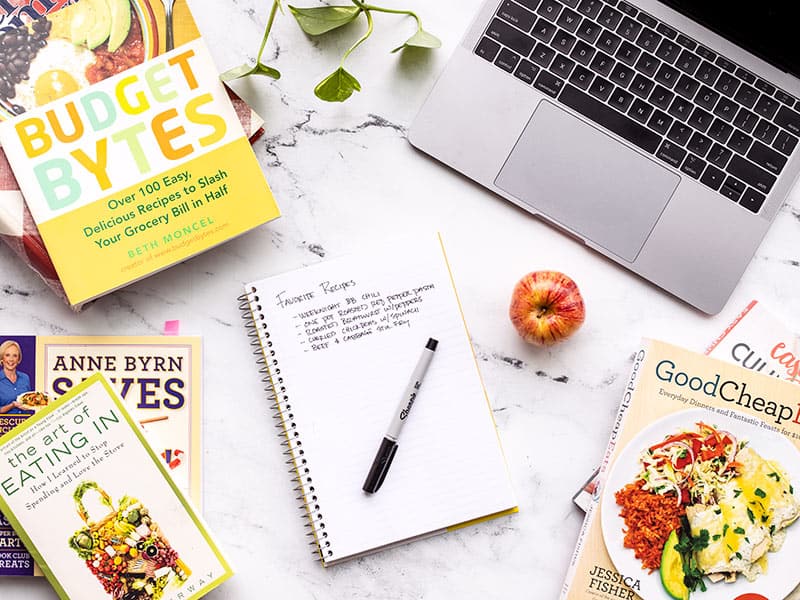




Thank you for this! I’m way too old to start taking this seriously, but better late than never.
Your website and dedication are FANTASTIC!!
I’ m planning to start a healthy meals so i would like you to give advice as a beginner. Thank you very much
Great beginning template for those who are looking and need guidance.
This is a great post! I’m always looking for ways to save money and this is a great way to do it.